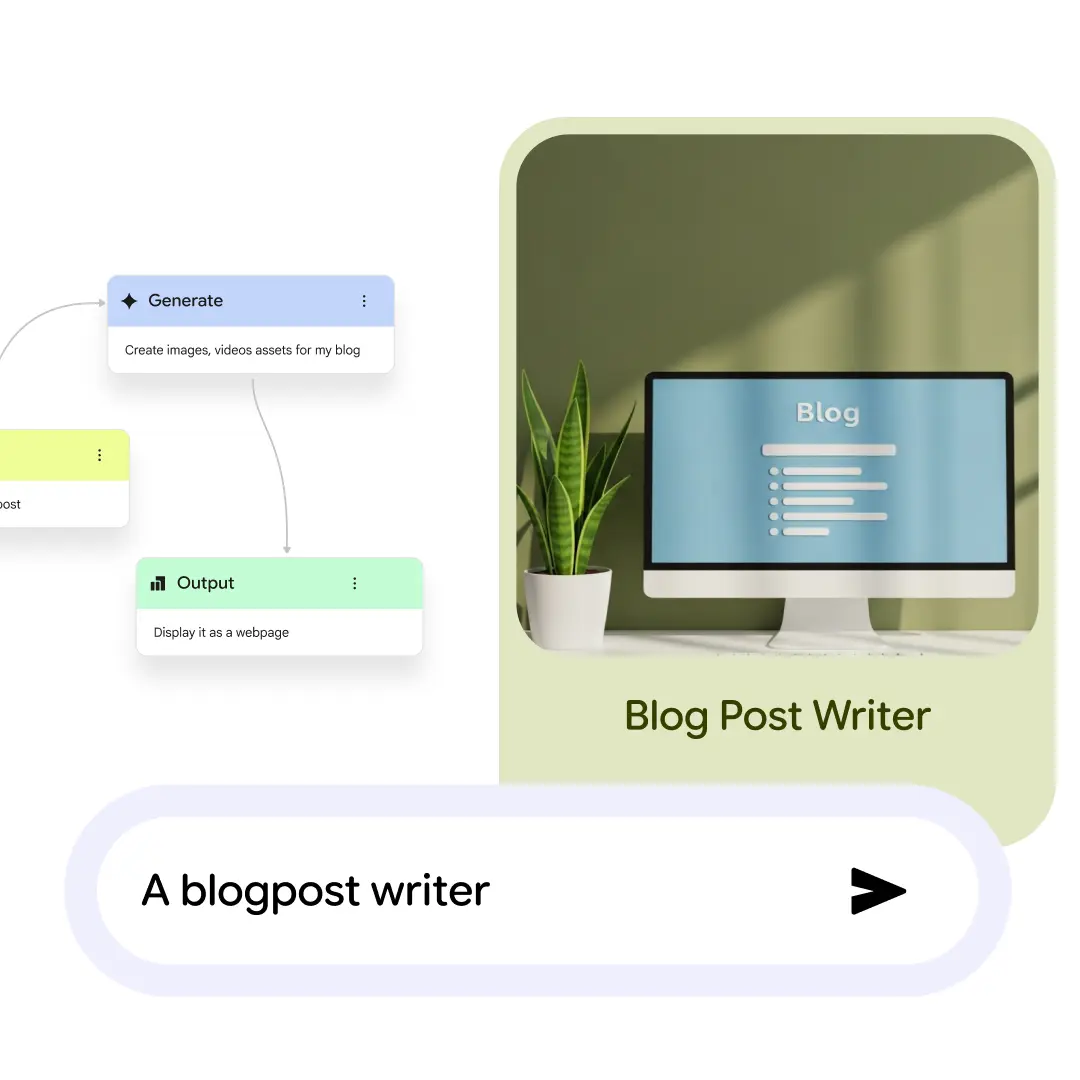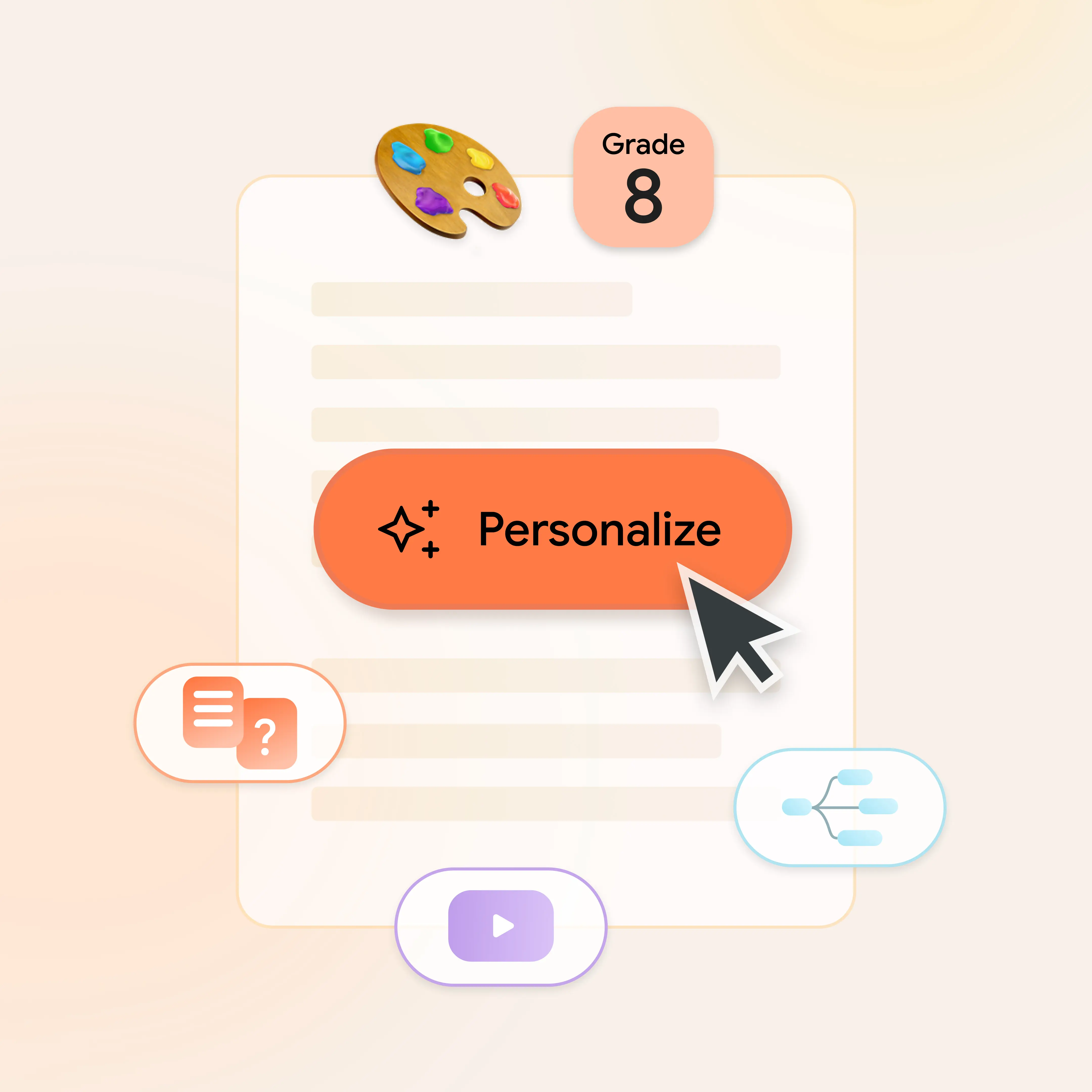The home for AI experiments at Google
FEATURINGFEATURING
Project Genie
Project Genie Experiment
Create and explore infinitely diverse worlds.Create and explore infinitely diverse worlds.
Recommended AI Tools
Experiments using our latest AI models

Project Genie
Project Genie is an experimental prototype that lets you create and explore infinitely diverse worlds.
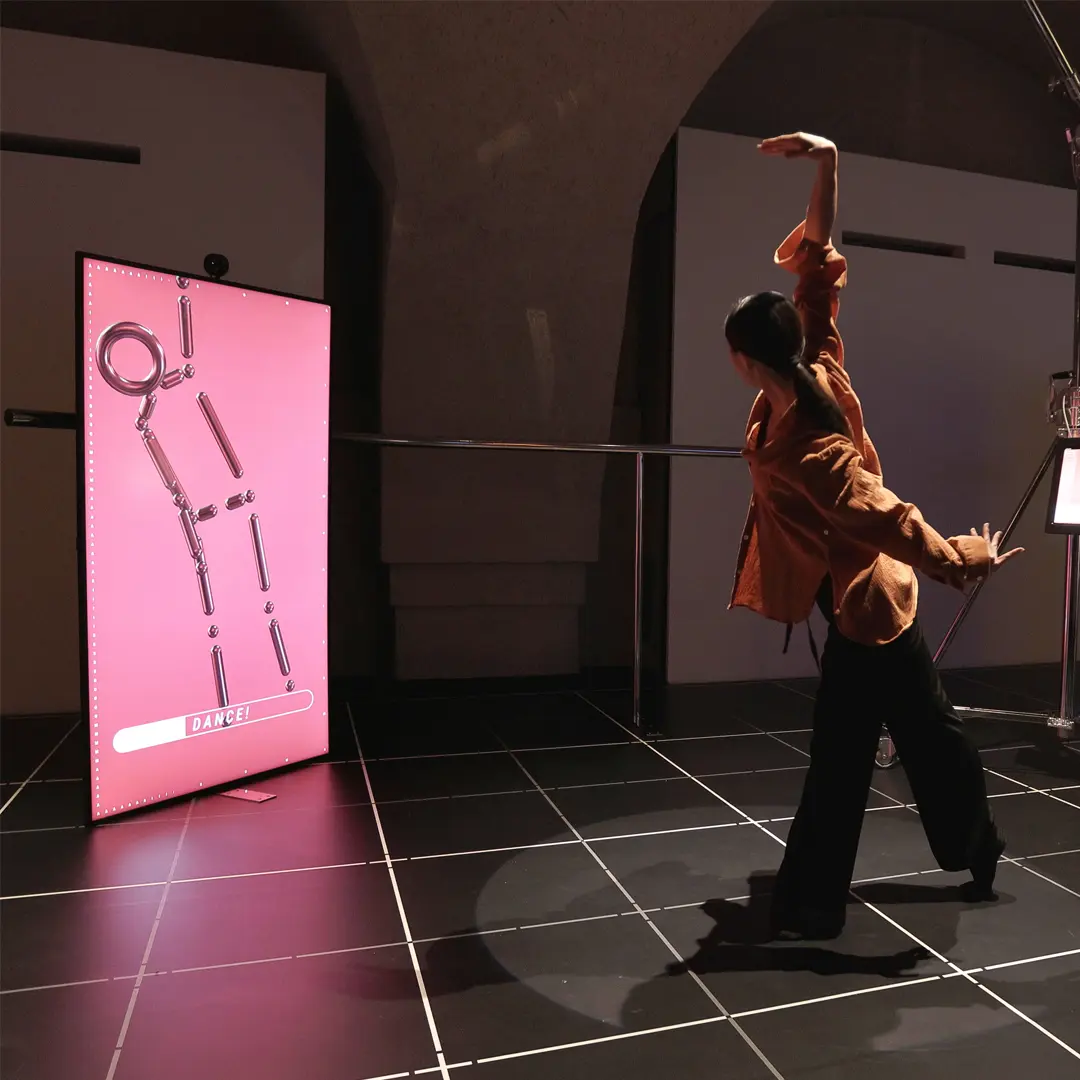
AISOMA - AI Choreography tool
Generate original dance phrases rooted in Sir Wayne McGregor's choreography archive. A Google Arts & Culture collaboration.
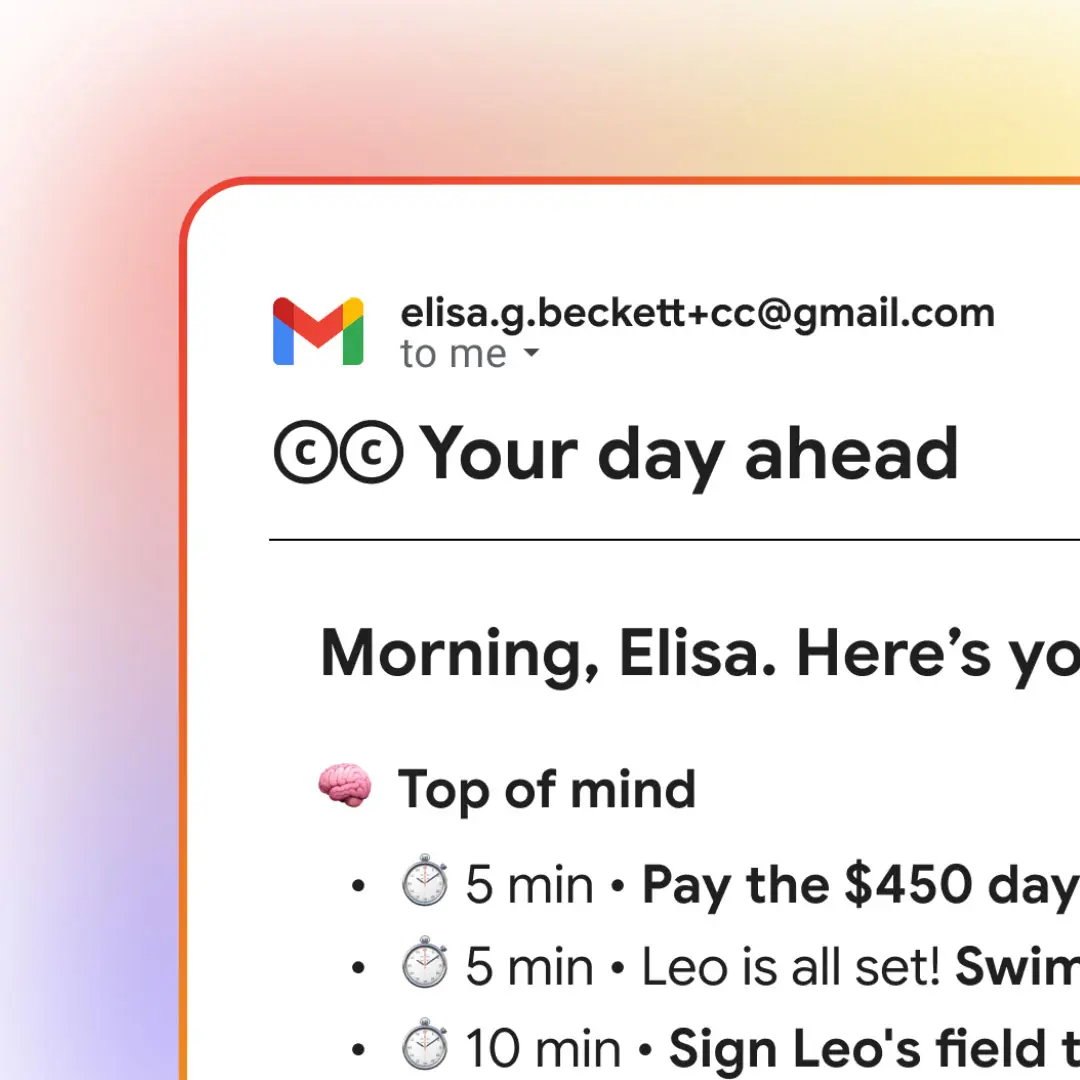
CC
CC is an experimental AI productivity agent in Gmail by Google Labs. Get a personalized email briefing every morning and email CC anytime for help.
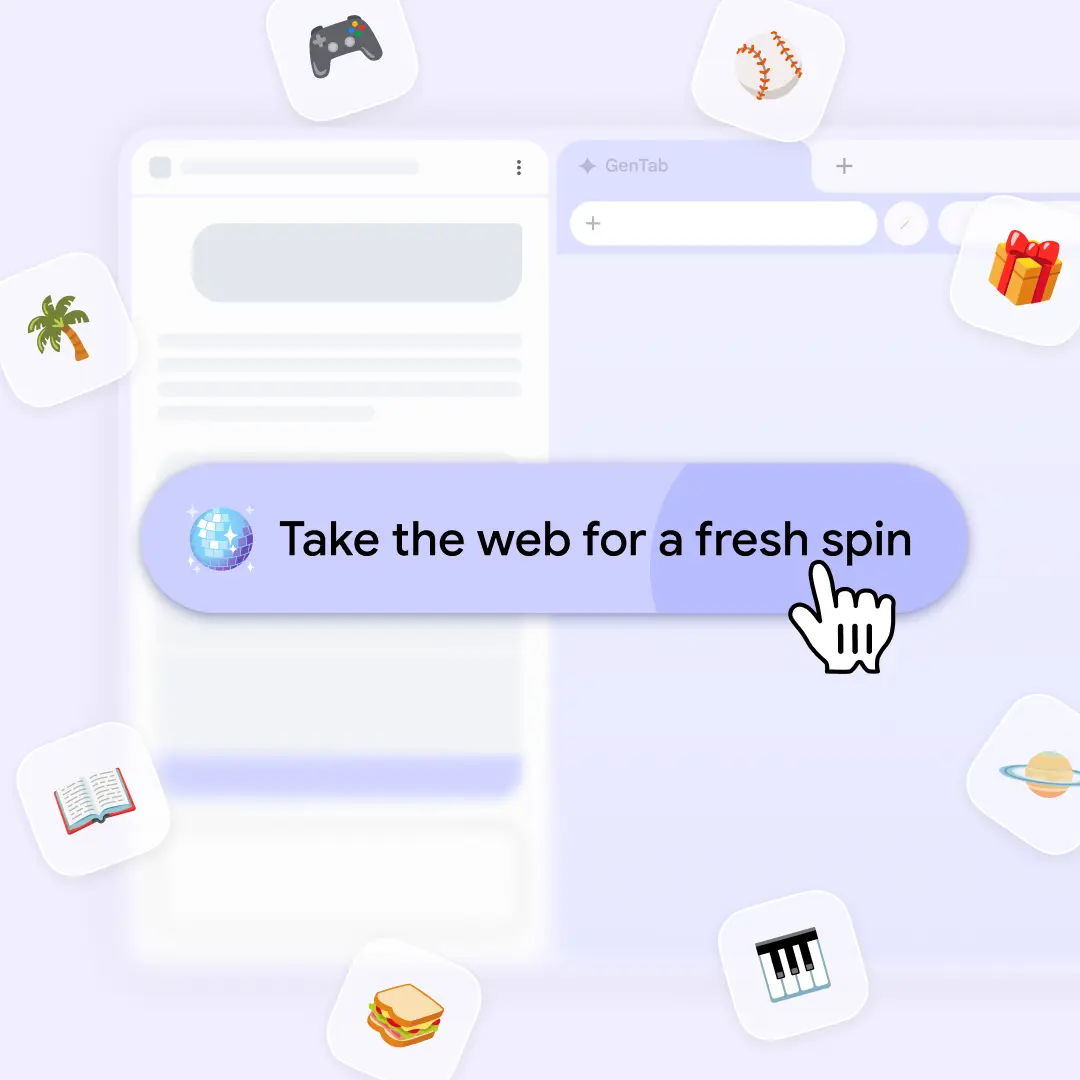
Disco
Disco is a place to test AI features for the web, the first of which is GenTabs — remix open tabs into totally custom apps with Gemini 3.
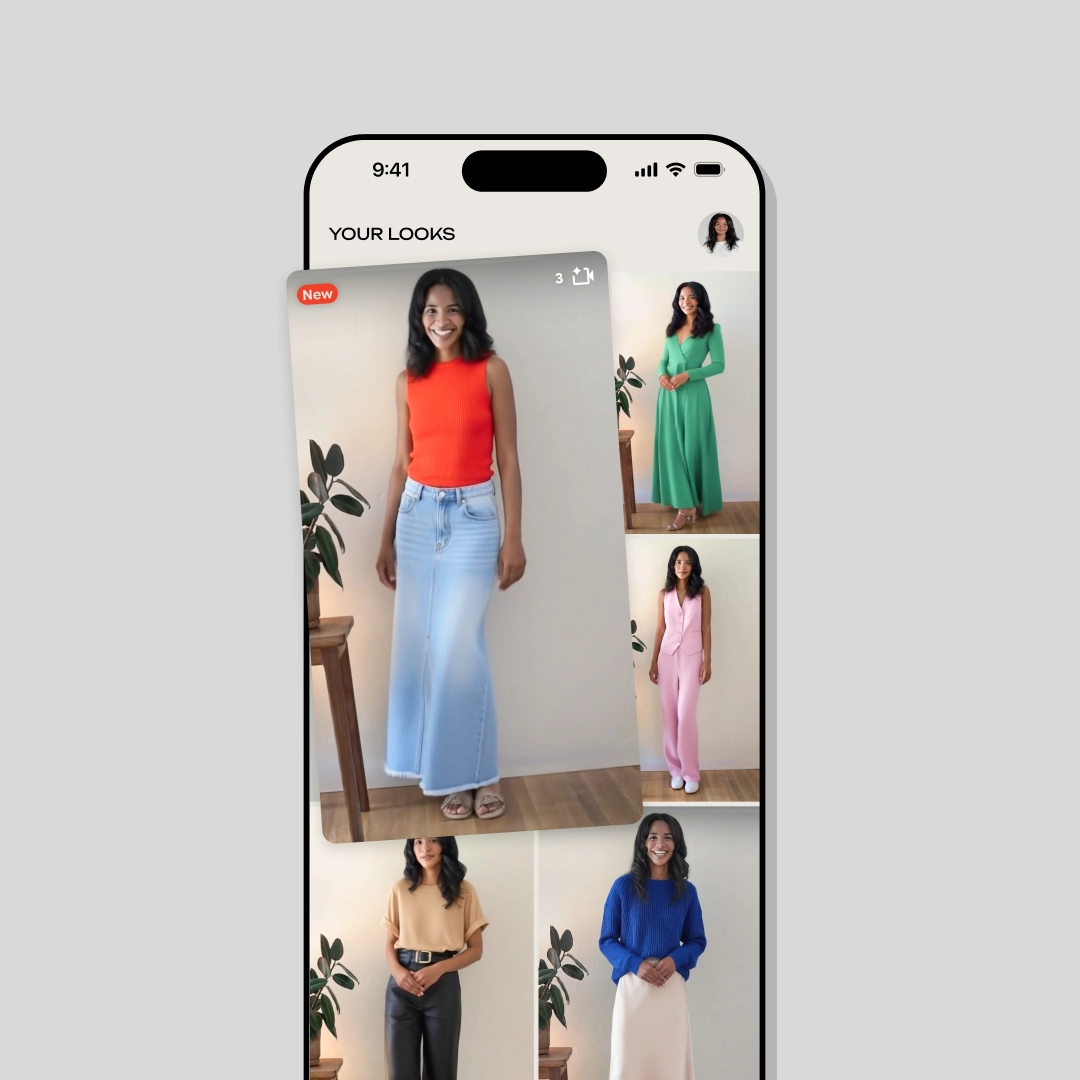
Doppl
Doppl is an experimental app from Google Labs that lets you discover, try on, and shop personalized looks.
Be the First to Play
Lightweight demos and experiments designed for fun

GenType
Craft, refine, and download one-of-a-kind AI generated alphabets.

National Gallery Mixtape
Mix a personalized soundtrack inspired by paintings from the National Gallery with the help of Google AI, by Google Arts & Culture.

Talking Tours
An AI audio experiment touring cultural landmarks in Street View by Google Arts & Culture.

Food Mood
A playful fusion recipe generator that can provide creative inspiration for your next meal.

Say What You See
Learn the art of prompting and improve your image-reading skills.
Community Events
USC Makeathon in LA
A makeathon with students at USC to showcase our tools and inspire them to think about creativity x AI
Check out the winners Creative Breakfast at LA Tech Week
A breakfast at Google Playa Vista where we invite the LA creative community to participate in speed prompting competitions.
Learn MoreCommunity Gallery
Art and experiments created by our growing Discord and X community members. Tag us to be featured!